When using the “Create CSV table” action of Power Automate, I found out some useful tips and suggestions:
1 – Using “Automatic”, all fields in the JSON input string are converted to a column in the CSV table output. For Dataverse purposes, that can be a lot of fields!
2 – Using “Custom”, you may select the necessary output fields from the Dynamic Content list.
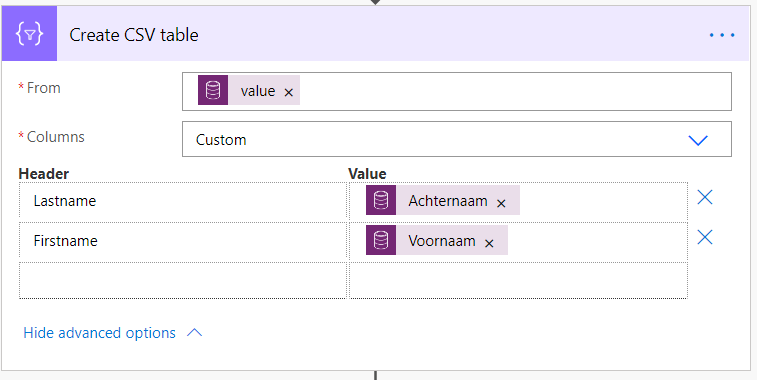
3 – When using FetchXML with a linked entity, the linked entity fields are not found in the Content list. You may enter them by hand using the syntax: “item()?[‘EntityAlias.FieldName’]”. Or, even better, check the JSON input of the action to find out the correct fieldnames
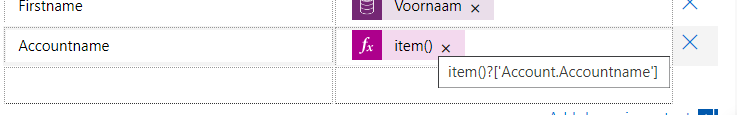
4 – CSV output is only American style; dots before digits and comma’s as delimiters. I didn’t find a way to make this European unfortunately…
5 – Specific fields with special characters, like a comma or semicolon, are places within brackets. I didn’t find a way to alter this behavior where necessary.

