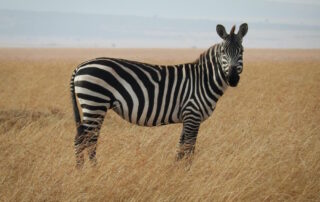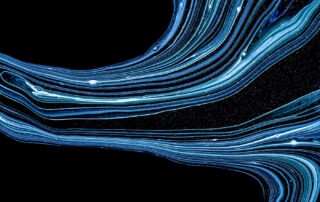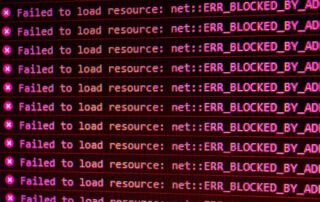PowerAutomate expiring Service principal for Dataverse connection
How to renew expiring service principals for a Dataverse connection? Go to connections in the PowerApps maker environment, here we can only choose switch account. And guesss what you cannot switch to another service principal or update this connection. So unfortunately there is still no way to update an existing connection with a (re)new(ed) secret in Dataverse. So how to update the exisiting connection before it expires? Just create a new Cloud flow in your enviroment where you want to renew the secret and ...
Adding a barcode scanner to a model driven app
Our client is using Dynamics Field Service for managing customer assets. The assets have a Device / Asset ID. The client uses stickers to identify the asset, the sticker contains a QR code containing a public accessible url which also contains the Device / Asset ID. Technicians should be able to use the Field service mobile app and scan the QR code and than land automatically on the page/form for the Customer asset. This looked like a pretty easy requirement to implement. The ...
Creating and sending Customer Voice invitations via PowerAutomate
Our clients wants to send surveys to their customers to improve their service and quality. The client is using Dynamics 365 Marketing Event management. So our choice was to use Customer voice for sending the surveys and collecting the responses. Analyses will be done in PowerBI. This blog provides some tips and tricks for the creation and sending of the survey invites. In PowerAutomate we can find two actions for Customer Voice. Create an invitation – creates an invitation and returns an invitation url ...
Populate Fields in Main Form Dialog or quick create form from the parent form
If you are utilizing Main Form Dialogs or a Quick Create form to create a record from a lookup field in a parent form, you likely want to prefill one or more fields with the content from the parent form. For instance, if your parent form contains both account and contact information, you might want to enable users to directly create both the account and contact using Main Form Dialogs. Unfortunately, when creating the contact (for example), there is no straightforward way to prefill ...
Cookbook: Receive new Facebook leads in Power Automate
One of my clients inquired about the possibility of transferring their generated Facebook leads to Dynamics 365 Sales by using Power Automate. Up to this point, they had been utilizing Zapier, which offers a custom integration for both Dynamics 365 and Facebook leads. That works well, but costs a monthly fee. With an API connection available and a Facebook's Leadgen webhook, I initially thought this project would be straightforward, estimating my time at 4 to 8 hours... However, the reality proved to be far ...
Generic flow to check for statuses and failed runs of all flows
For Power Automate engineers, monitoring flow status and failures is essential. Unfortunately, Microsoft Automate does not offer an out-of-the-box solution for this. As a result, many engineers resort to custom development to achieve this functionality. Some common methods involve creating a catch-all action in all flows that sends an email on flow failure.. I tried to find a solution that could monitor all flows without having to include additional steps in each individual flow. Additionally, I wanted my solution to check for recently disabled ...
Sending a visually appealing table via email from Power Automate
One of the most valuable features in Power Automate that I frequently utilize is the HTML action. It proves to be extremely useful when you need to send rows of data from Dataverse in an email. However, the default table style provided by the HTML action is rather basic and not ideal for presenting items in an email. To create an aesthetically pleasing table within a well-designed email, I follow these steps: Generate a CSS for the table using a tool such as https://divtable.com/table-styler/ ...
Assign Roles to Teams with Power Automate in a Business Unit driven structure
Recently, I encountered a requirement to establish a Business Unit (BU) organization structure within Dataverse using Power Automate. The structure and user information were provided through external data sources, specifically the HRM system (Afas). Once the structure was set up, my task involved linking each user to their respective Business Unit's primary team. This integration allowed for centralized management of the business structure, users, and roles within the HRM system. However, I faced challenges when it came to automatically granting users a security role ...
Cook book: How to Cloud Print Zebra Labels from Power Automate Flow
We recently developed a Canvas app for one of our clients to facilitate QR code scanning during events. The requirement was to print labels for batches of attendees after each scan. Since we couldn't directly connect the scanning device to a printer, we opted for a cloud printing solution. To enable printing functionality, we selected the Zebra ZD421 Label printer. This printer comes equipped with a built-in print server that connects to Zebra's cloud service. To interact with the cloud printing API, we leveraged ...
Convert form data to object within Power Automate
When getting data from a WooCommerce, Magento or whatever form based API, all fields and values are returned in a (generic) attribute list format. To use this data easily, it would be great if the data is converted to a object. So we can pull the data of the object from there. Example of data from Magento: [ { "field_id": "1", "code": "Firstname", "value": "John" }, { "field_id": "2", "code": "Lastname", "value": "Doe" }, { "field_id": "3", "code": "Email", "value": "test@test.com" } ] To ...
Show or monitor the status of a running flow in a Model Driven App Notification
In a lot of my projects, there comes a point where I require the user to wait for a certain flow to end. Unfortunately, it is not possible to create a synchronous flow similar to workflows. Therefore, we need to inform the user when a flow is initiated and when it is completed. If we initiate the flow using a javascript, we can easily accomplish this by displaying a message box when the flow finishes without any issues. However, what should we do if ...
How to start a Automate Flow with a Button in a Model Driven app
In some cases, I want to start a Automate Flow from a Button in a Model Driven App. A really nice method is using the Ribbon Workbech. With this tool you can create a button in the top ribbon, or a sub view ribben which starts a Automate Flow. An explanation of this can be found here: https://develop1.net/public/post/2019/12/21/smart-buttons-for-the-unified-interface But what if you want a button on a other place in your screen (for example below a grid), like this: …
Power Automate Catch All Error handling in flows
Unfortunately it is not possible to get a notification immediately after any flow has failed. If you want to get notified, you have to catch error messages from each action in the flow. …
Power Automate – Update lookup value that might be null in CDS Current Environment
When updating rows using the CDS Current Environment Connection lookup values must be proceeded with the entity name for the reference. For example; But what if the ID is empty? In that case an error wil occur because the reference is null. …
Supersnel een applicatie bouwen met Power Apps
Microsoft's Power Apps biedt de mogelijkheid om snel en gemakkelijk verschillende soorten applicaties te bouwen, zoals CRM-systemen, evenementregistraties, leermanagementsystemen, HR-systemen en klantportalen voor self-service. Power Apps is onderdeel van Microsoft's Power Platform, waarbij het doel is om applicaties te bouwen zonder te hoeven coderen, met behulp van de bouwstenen die beschikbaar zijn binnen het Power Platform. Power Apps is net LEGO; met verschillende standaard functieblokken zet je in recordtijd een applicatie in elkaar Met Power Apps kunnen gebruikers applicaties ...
Power Automate – Using “Create CSV table” action in Dataverse environment
When using the “Create CSV table” action of Power Automate, I found out some useful tips and suggestions: …
Microsoft Flow – How to compare dates
Use the Ticks function to compare dates with each other. For example calculating the number of days between two dates, you should convert the dates to Ticks first, subtract these from eachother and convert the result to the number of days back again. …
Tip: Microsoft Flow – Check whether a field is empty
If you want to check whether a field is empty when it comes from CDS, you should use the Empty function. And because empty is a function that refers to a object ,array or string, you need to convert the value to a string first. So for example: …
Tip: Microsoft Flow – How to round a decimal
When using prices, for example when calculating invoice lines, it is important to round the numbers before you make a total calculation. To prevent a difference in the calculated total (if this is a float) and the actual sum of all lines. …
Tip: Microsoft Flow – Retreive just one record from CDS
If you want to retreive and use the contents of just one record from CDS, not knowing the GUID. You always have to use the “List records” action in Flow. For example when you want to retreive the account record with accountnumber 123, you will use 123 as the filter in the “List records” action. Downsite of this is that CDS returns a list of records (wit just one record) and when you want to use the contents of a field in the record, ...