How to renew expiring service principals for a Dataverse connection?
Go to connections in the PowerApps maker environment, here we can only choose switch account. And guesss what you cannot switch to another service principal or update this connection.

So unfortunately there is still no way to update an existing connection with a (re)new(ed) secret in Dataverse. So how to update the exisiting connection before it expires?
Just create a new Cloud flow in your enviroment where you want to renew the secret and connect with the service principal in the Dataverse step.
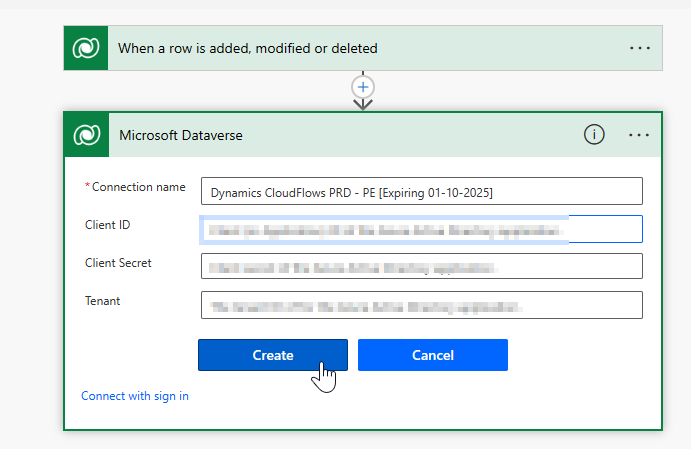
This will create a new connection. You can find the connection under connections. Please note that I added the expiring date to the connection name. This will provide us the information if the connection is still valid and you will also see this when creating new cloud flows, so it is another reminder for when it has to be renewed again. Instead of listing or looking it up in your azure portal.
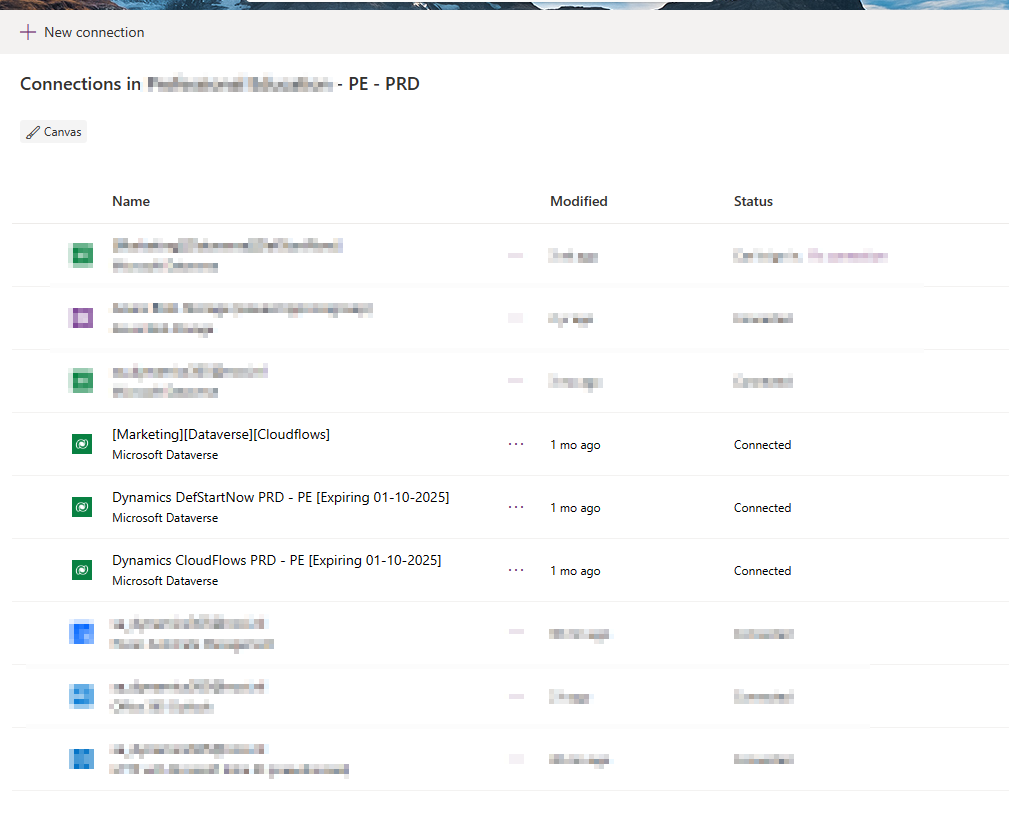
So now we have two connections. The existing one, that is still in use and the new one based on the new secret. Next step is to update de connection reference (or connection references) with the new connection. You can do this by navigating to the connection references and click Edit, and than choose the new connection. The existing flows will be updated afterwards in the background.

That’s all. Good to go for another 2 years!

