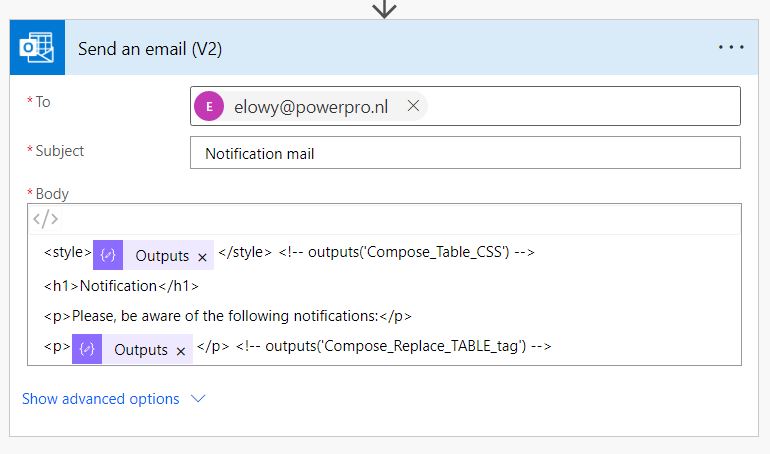One of the most valuable features in Power Automate that I frequently utilize is the HTML action. It proves to be extremely useful when you need to send rows of data from Dataverse in an email. However, the default table style provided by the HTML action is rather basic and not ideal for presenting items in an email. To create an aesthetically pleasing table within a well-designed email, I follow these steps:
- Generate a CSS for the table using a tool such as https://divtable.com/table-styler/ or https://www.cssportal.com/html-table-generator/
- Utilize the TABLE action to generate the fundamental HTML structure for your data table
- Assign the class=”customTable” attribute to the TABLE tag
- Combine the CSS code and the table contents, and incorporate them into your email
Hence, in Power Automate, the workflow for achieving this would resemble the following: